


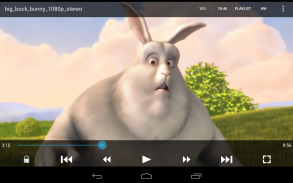






GoodPlayer for Android

Descrizione di GoodPlayer for Android
No need to convert the media files before playing it, GoodPlayer can play AVI, Xvid,VOB,FLV,WMV ,MKV, MP3, MP4, HTTP, RTSP,MMS,MMSH,MMST,RTP,UDP and HTTPS etc...
files and streaming directly on Android devices. Just transfer the media files to your Android devices, then it can be played at once.
Features:
* Built-in UPnP client, folder playback supported (Long press on the given network folder, then select "Play all the URLs in this directory", a playlist will be generated automatically)
* srt,ass,ssa,smi,"idx+sub",Blu-ray pgs and mkv embedded subtitle supported
* m3u playlist supported
* DVD .iso playback supported
* Built-in WebDAV client, folder playback supported (Long press on the given network folder, then select "Play all the URLs in this directory", a playlist will be generated automatically), both HTTP and HTTPS supported
* HTTP, RTSP,MMS,MMSH,MMST,RTP(both unicast and multicast),HTTPS and UDP(both unicast and multicast) streaming playback supported
* 3g2,3ga,3gp,3gp2,3gpp,a52,aac,ac3,adt,adts,aif,aifc,aiff,amr,aob,ape,avi,awb,caf,drc,dts,dv,f4v,flac,flv,gvi,gxf,iso,it,m1v,m2p,m2t,m2ts,m2v,m3u,m4a,m4p,m4v,m4r,m4a,mid,mka,mkv,mlp,mod,mov,mp1,mp2,mp2v,mp3,mp4,mp4v,mpa,mpc,mpe,mpeg,mpeg1,mpeg2,mpeg4,mpc,mpg,mpv,mpv2,moov,mt2s,mts,mtv,mxf,mxg,nsv,nuv,oga,ogg,ogm,ogv,ogx,oma,opus,ps,qt,
ra,ram,rm,rmi,rmvb,s3m,spx,tp,ts,tta,tts,vob,voc,vqf,vro,w64,wav,webm,wm,wma,wmv,wv,xa,xesc,xm file formats supported
Contacts information:
1. Support site: <a href="https://www.google.com/url?q=https://www.google.com/url?q%3Dhttp://hustmobile.com/goodplayer-android/%26sa%3DD%26usg%3DAFQjCNFE_fpTsms2e_uqZ6obSpffUbPpWA&sa=D&usg=AFQjCNEw1QzSbWGSRHlew5DArd0c6qTdGQ" target="_blank">http://hustmobile.com/goodplayer-android/</a>
2. Email: <a href="mailto:goodplayer@hustmobile.com">goodplayer@hustmobile.com</a>
FAQ #1: What is the difference between GoodPlayer for Android and GoodPlayer Pro for Android?
GoodPlayer for Android is free and ad-supported. GoodPlayer Pro for Android is a paid app and ad-free.
Please first check out the free GoodPlayer for Android on Google Play, so to make sure the GoodPlayer Pro for Android will work on the device.
FAQ #2: Does GoodPlayer/GoodPlayer Pro for Android support DVD .iso file format? Why is there no audio during .iso playback?
Yes. GoodPlayer/GoodPlayer Pro for Android supports DVD .iso file format. By default, it will play with the first audio track, so it comes without audio. Please use the "Options Menu"-->"Audio Track" to find the correct audio track, generally it is the last audio track for DVD .iso file format. From 1.1 version, DVD .iso audio track selection improved, now the app will select the last audio track for DVD .iso automatically.
FAQ #3: In the GoodPlayer built-in UPnP and WebDAV client, how to play all the files in one folder?
Long press on the given network folder, then select "Play all the URLs in this directory", a playlist will be generated automatically.
</div> <div jsname="WJz9Hc" style="display:none">Non c'è bisogno di convertire i file multimediali prima di riprodurlo, GoodPlayer può giocare AVI, Xvid, VOB, FLV, WMV, MKV, MP3, MP4, HTTP, RTSP, MMS, MMSH, MMST, RTP, UDP e HTTPS, ecc ...
i file e lo streaming direttamente su dispositivi Android. Basta trasferire i file multimediali ai dispositivi Android, allora può essere giocato in una sola volta.
Caratteristiche:
* Built-in client UPnP, riproduzione di cartelle supportato (Premere a lungo sulla data cartella di rete, quindi selezionare "Gioca tutti gli URL in questa directory", una playlist verrà generato automaticamente)
* Srt, ass, ssa, smi, "idx + sub", PGS Blu-ray e mkv sottotitolo incorporato supportati
* M3u playlist supportato
* DVD .iso supportate per la riproduzione
* Built-in client WebDAV, riproduzione di cartelle supportato (Premere a lungo sulla data cartella di rete, quindi selezionare "Play tutti gli URL in questa directory", una playlist verrà generato automaticamente), HTTP e HTTPS supportato
* HTTP, RTSP, MMS, MMSH, MMST, RTP (sia unicast e multicast), HTTPS e UDP (sia unicast e multicast) la riproduzione in streaming supportato
* 3g2,3ga,3gp,3gp2,3gpp,a52,aac,ac3,adt,adts,aif,aifc,aiff,amr,aob,ape,avi,awb,caf,drc,dts,dv,f4v,flac,flv,gvi,gxf,iso,it,m1v,m2p,m2t,m2ts,m2v,m3u,m4a,m4p,m4v,m4r,m4a,mid,mka,mkv,mlp,mod,mov,mp1,mp2,mp2v,mp3,mp4,mp4v,mpa,mpc,mpe,mpeg,mpeg1,mpeg2,mpeg4,mpc,mpg,mpv,mpv2,moov,mt2s,mts,mtv,mxf,mxg,nsv,nuv,oga,ogg,ogm,ogv,ogx,oma,opus,ps,qt,
RA, RAM, RM, rmi, RMVB, S3M, SPX, tp, ts, TTA, tts, vob, voc, vqf, vro, W64, wav, webm, wm, wma, wmv, wv, XA, Xesc, file di xm formati supportati
Contatti informazioni:
1. Sito di supporto: <a href="https://www.google.com/url?q=http://hustmobile.com/goodplayer-android/&sa=D&usg=AFQjCNFE_fpTsms2e_uqZ6obSpffUbPpWA" target="_blank">http://hustmobile.com/goodplayer-android/</a>
2. E-mail: <a href="mailto:goodplayer@hustmobile.com">goodplayer@hustmobile.com</a>
FAQ # 1: Qual è la differenza tra GoodPlayer per Android e GoodPlayer Pro per Android?
GoodPlayer per Android è gratuito e supportato dalla pubblicità. GoodPlayer Pro per Android è un app e senza pubblicità a pagamento.
Si prega di controllare prima la GoodPlayer gratuita per Android su Google Play, in modo da assicurarsi che il GoodPlayer Pro per Android funzionerà sul dispositivo.
FAQ # 2: Fa GoodPlayer / GoodPlayer Pro per Android DVD supporto .iso formato di file? Perché non c'è audio durante la riproduzione .iso?
Sì. GoodPlayer / GoodPlayer Pro per Android supporta il formato di file DVD .iso. Per impostazione predefinita, si giocherà con la prima traccia audio, quindi si tratta senza audio. Si prega di utilizzare il "Menu Opzioni" -> "Audio Track" per trovare la traccia audio corretta, in genere è l'ultima traccia audio per DVD .iso formato di file. Dalla versione 1.1, la selezione delle tracce audio di DVD .iso migliorato, ora l'applicazione selezionerà l'ultima traccia audio per DVD .iso automaticamente.
FAQ # 3: Nel GoodPlayer UPnP incorporato e WebDAV cliente, come per riprodurre tutti i file in una cartella?
Premere a lungo sulla data cartella di rete, quindi selezionare "Gioca tutti gli URL in questa directory", una playlist verrà generato automaticamente.</div> <div class="show-more-end">



























